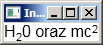JavaFX: indeks górny i dolny (Text)
Indeks górny (superscript) oraz dolny (subscript) możemy w JavaFX uzyskać pozycjonując element Text w rozkładzie FlowText
Klasa Listing20c_01
Ściągnij klasę Listing20c_01
package rozdzial20c; import javafx.application.Application; import javafx.application.Platform; import javafx.scene.Scene; import javafx.scene.text.Font; import javafx.scene.text.FontWeight; import javafx.scene.text.Text; import javafx.scene.text.TextFlow; import javafx.stage.Stage; public class Listing20c_01 extends Application { public static void main(String[] args) { Application.launch(args); } @Override public void start(Stage stage) { try { Font font = Font.font("Arial", FontWeight.NORMAL, 16); Font font1 = Font.font("Arial", FontWeight.NORMAL, 11); TextFlow root = new TextFlow(); Text t1 = new Text("H"); t1.setFont(font); Text t2 = new Text("2"); t2.setFont(font1); t2.setTranslateY(4.0); Text t3 = new Text("0 oraz mc"); t3.setFont(font); Text t4 = new Text("2"); t4.setFont(font1); t4.setTranslateY(-4.0); root.getChildren().addAll(t1, t2, t3,t4); Scene scene = new Scene(root); stage.setScene(scene); stage.setTitle("Indeks dolny i górny"); stage.setOnCloseRequest(e -> Platform.exit()); stage.show(); } catch (Exception e) { e.printStackTrace(); } } }
Po uruchomieniu klasy zobaczymy (Rys. 20_01):