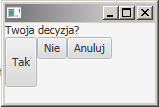FXML tutorial (12) – tworzenie obiektów (5)
Znacznik <fx:constant>
Znacznik <fx:constant> służy do wczytywania stałej klasy. W podanym przykładzie ustawiamy zmienną minHeight przycisku na wartość stałej Button.USE_PREF_SIZE.
Plik listing12_fxconstant.fxml
<?xml version="1.0" encoding="UTF-8"?> <?language groovy?> <?import javafx.scene.layout.VBox?> <?import javafx.scene.layout.HBox?> <?import javafx.scene.control.Label?> <?import javafx.scene.control.Button?> <?import java.lang.String?> <?import java.lang.Double?> <VBox xmlns:fx="http://javafx.com/fxml"> <Label fx:id="lab1" text="Twoja decyzja?" /> <HBox fx:id="hbox"> <Button fx:id="but1" onAction="showText1();"> <String fx:value="Tak" /> <prefHeight> <Double fx:value="50" /> </prefHeight> <minHeight> <Button fx:constant="USE_PREF_SIZE" /> </minHeight> </Button> <Button fx:id="but2" text="Nie" onAction="showText2()" /> <Button fx:id="but3" text="Anuluj" onAction="showText3()" /> </HBox> <fx:script> def showText1() { lab1.setText("Wybrałeś 'Tak'") } def showText2() { lab1.setText("Wybrałeś 'Nie'") } def showText3() { lab1.setText("Wybrałeś 'Anuluj'") } </fx:script> </VBox>
Klasa Listing12_fxconstant.java
Klasa uruchamiająca.
package codes; import javafx.application.Application; import javafx.fxml.FXMLLoader; import javafx.scene.Scene; import javafx.scene.layout.VBox; import javafx.stage.Stage; import java.net.URL; public class Listing12_fxconstant extends Application { public static void main(String[] args) { Application.launch(args); } @Override public void start(Stage stage) { try { URL fxmlUrl = this.getClass().getClassLoader() .getResource("resources/listing12_fxconstant.fxml"); VBox root = fxmlUrl != null ? FXMLLoader.load(fxmlUrl) : new VBox(); Scene scene = new Scene(root, 150, 80); stage.setScene(scene); stage.show(); } catch (Exception e) { e.printStackTrace(); } } }
Po uruchomieniu klasy zobaczymy: